My first Shopify App GeoBanner has been published on the app store. Here is how to get it set up.
Once installed, go to your store admin area, click the Online Store link under Sales Channels and then click the ‘customise’ button for the theme you wish to install the banner in.
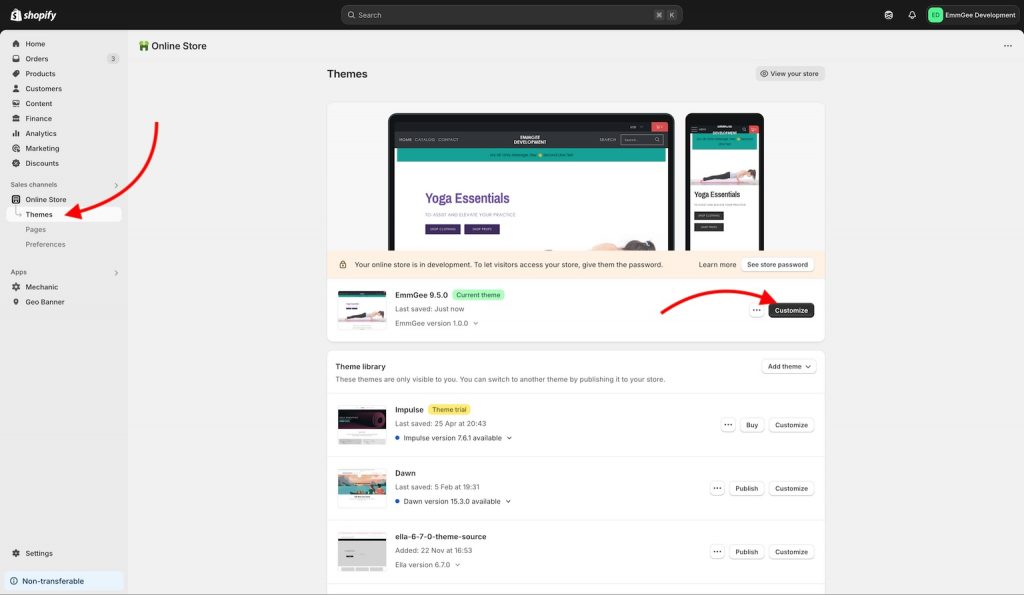
In the customise theme screen, choose the page where you want to display the banner. Click ‘Add section’, then the ‘Apps’ tab, and then you’ll see a ‘Geo Banner Embed’. Select that to add the banner section.
You can add the banner to the header or footer sections to have it display on all pages, or you can add it within a template to show it on a single page. It’s possible to add it multiple time if you would like to display it in different places on the homepage and product page, for example.
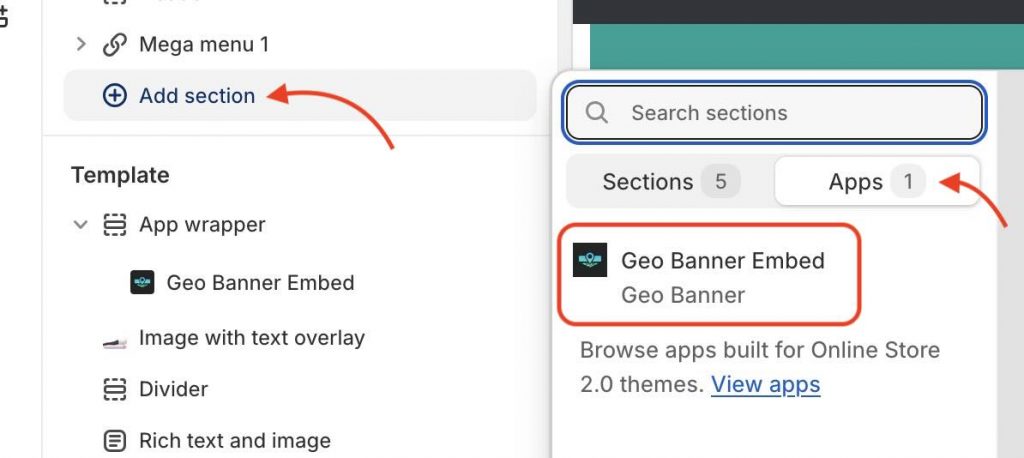
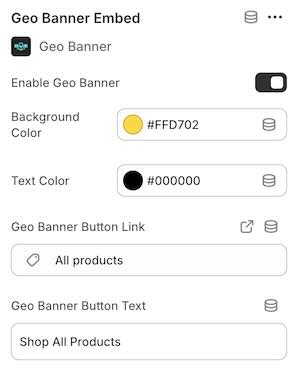
Save the changes to your theme and edit the settings, ensuring your switch ‘Enable Geo Banner’ to on, and then view it via the method in the screenshot below. This will allow you to preview the banner for different countries by selecting a different region in the ‘view as’ bar at the bottom.
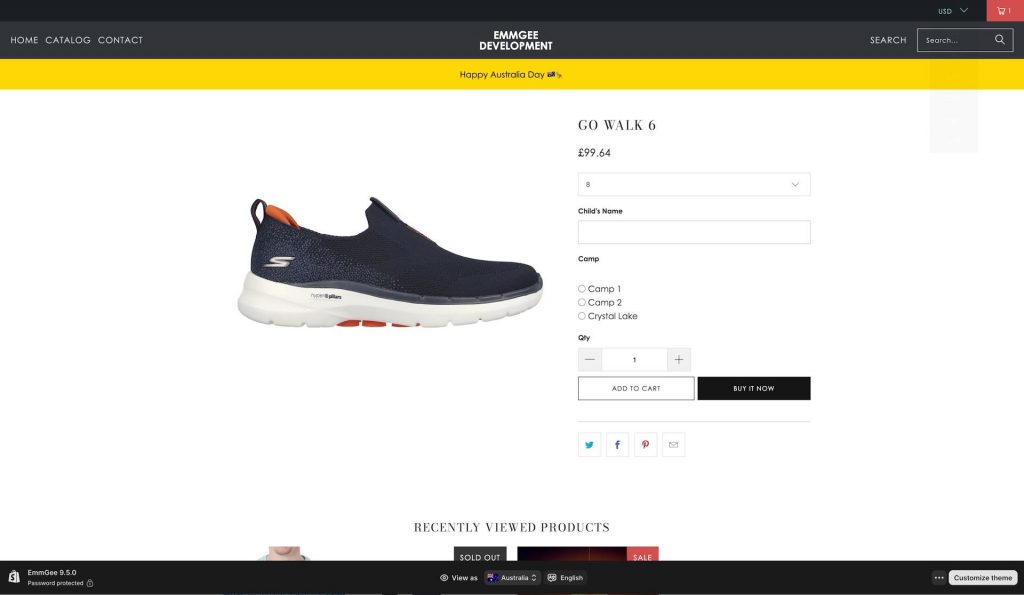
If you need additional help, please don’t hesitate to contact me view the ‘Get Support’ button on the GeoBanner Shopify app store page.